BMEcat Online Converter
BMEcat to Excel — fast, clean, reliable
Stop wrestling with XML. Upload your BMEcat (1.0 / 1.2 / 2005) and get a clean Excel file in seconds — with languages, classifications and custom tags preserved.
Why teams choose EHcatX
- All BMEcat versions (1.0, 1.2, 2005)
- Drag & drop ZIP/XML
- Excel (XLSX) with flat, clean columns
- Attribute mapping & reusable profiles
- Version comparison & change export
- Unlimited users per account
How We Compare to Other BMEcat Tools
Focused on BMEcat → Excel. Simple. Fast. Precise.
| Capability | EHcatX | Generic XML tools | Desktop converters |
|---|---|---|---|
| BMEcat versions | 1.0 / 1.2 / 2005 | Partial | Varies |
| Custom tags | Preserved | Inconsistent | Limited |
| Excel output | Flat, clean XLSX | Extra steps | Rigid |
| Mapping profiles | Saved & reusable | No | Manual |
| Version diff | Built‑in | No | No |
| Users | Unlimited | Limited | Limited |
| Setup | Online, zero install | Plugins | IT required |
Visual Workflow
From upload to Excel export, evaluations, comparisons, details in just a few clicks.
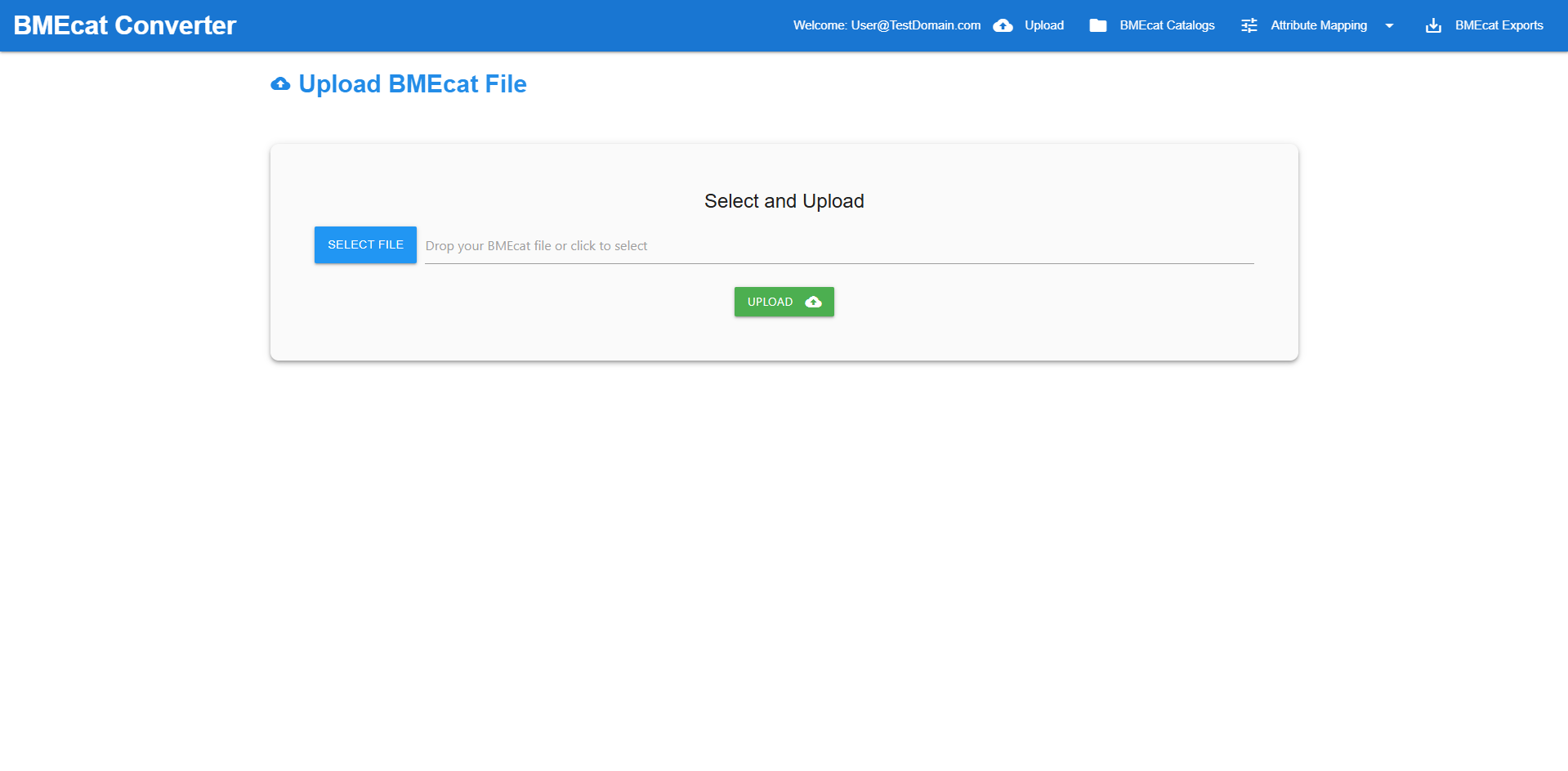
1. Upload
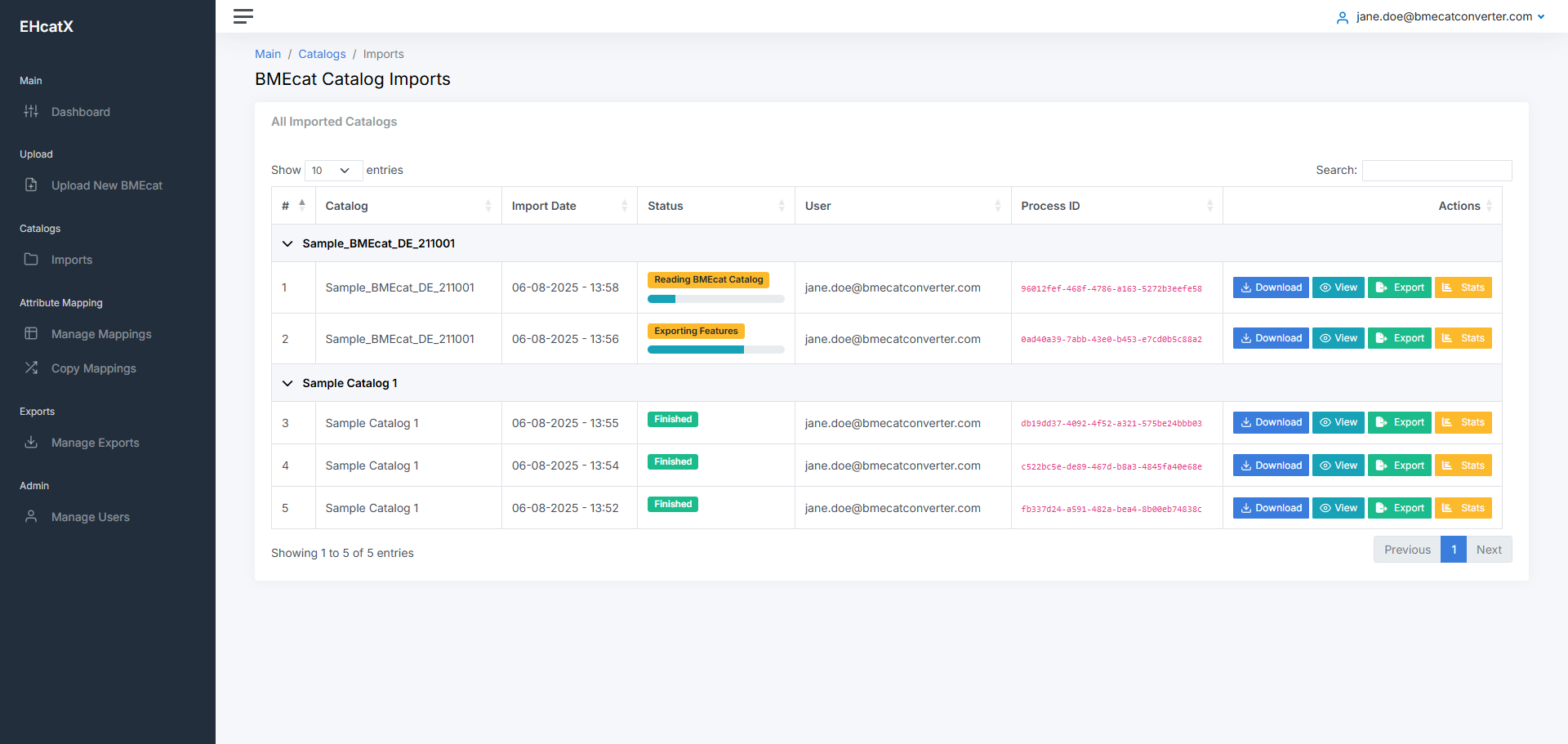
2. Preview
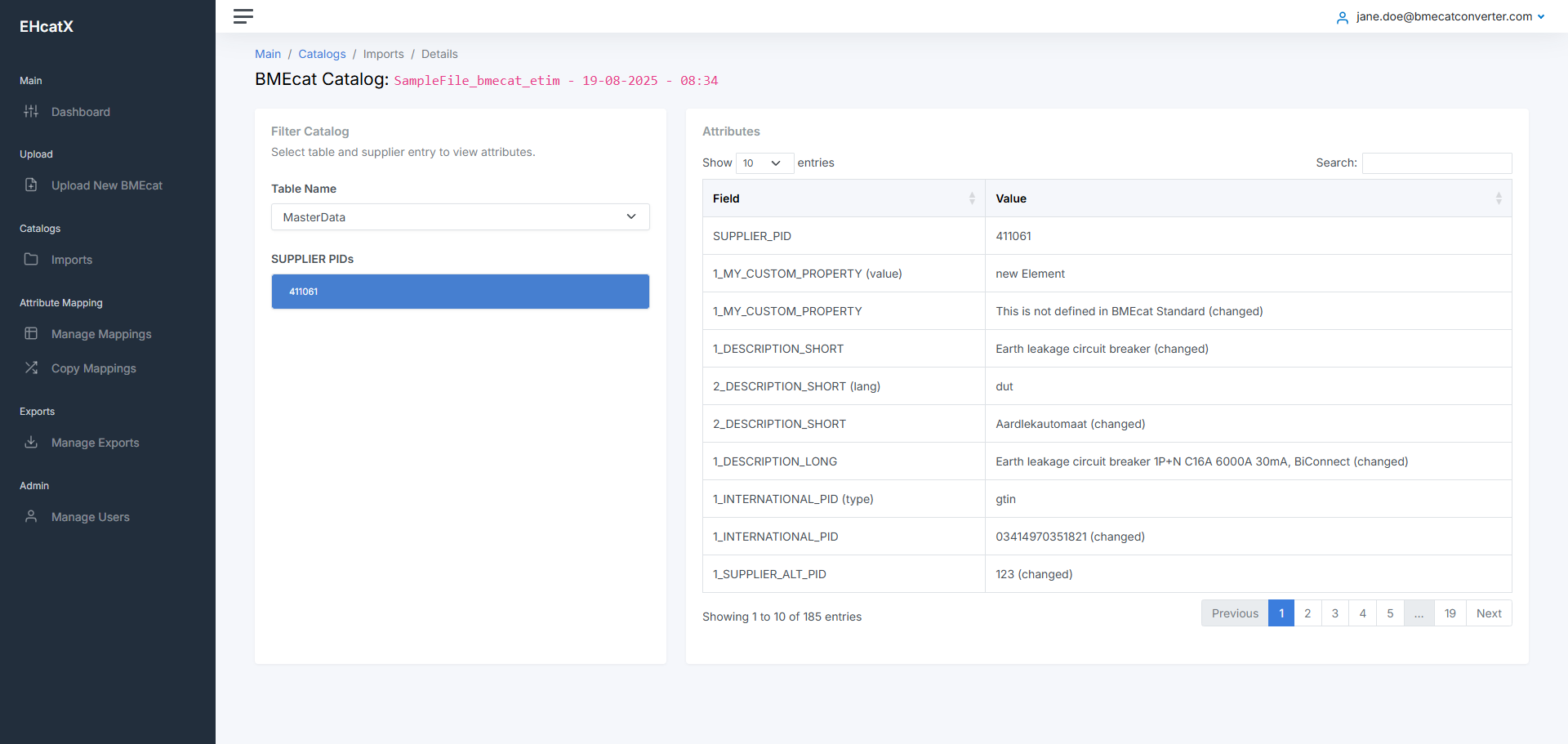
3. Catalog Detail View
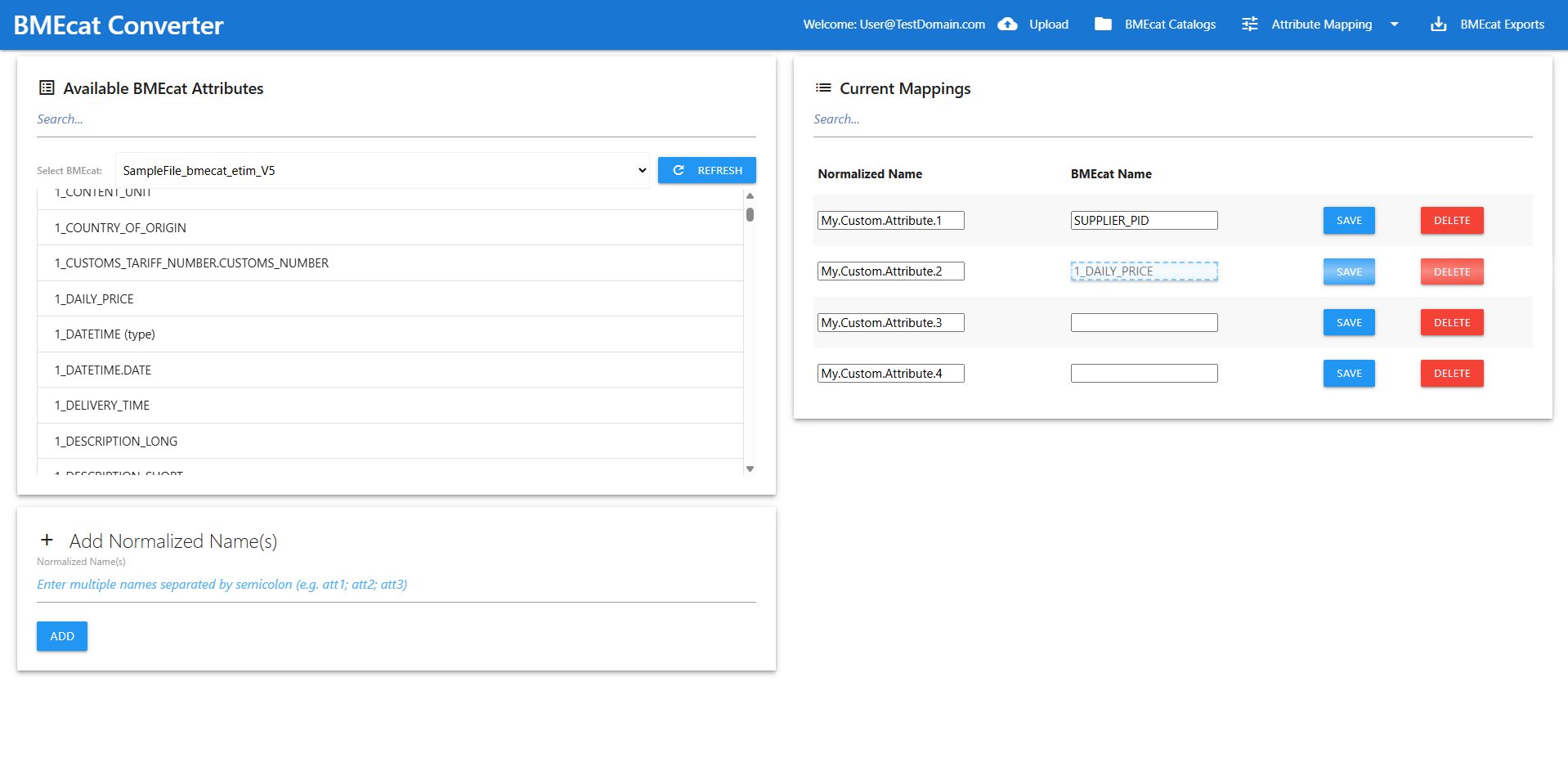
4. Custom Attribute Mapping
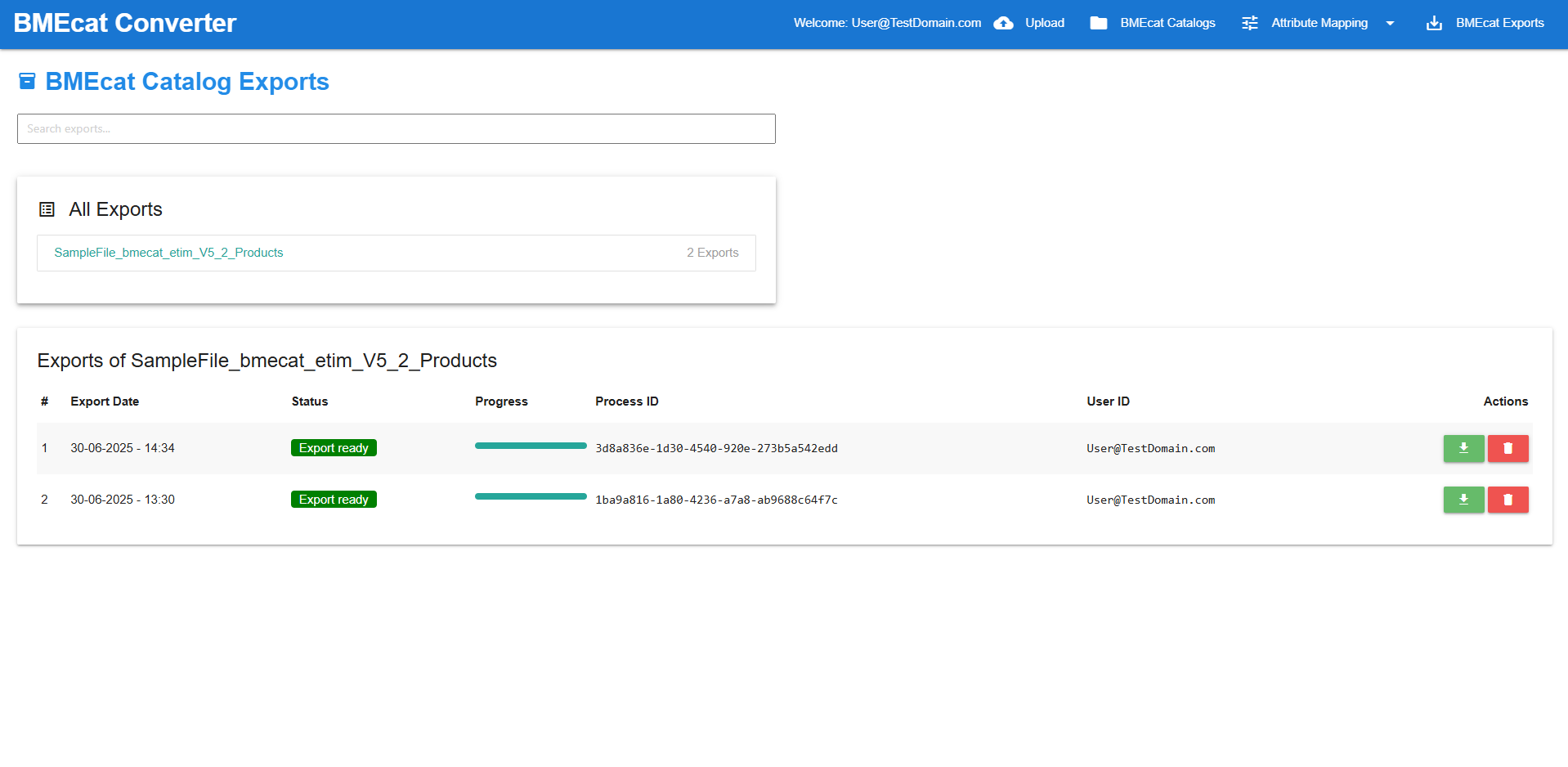
5. Exports Overview
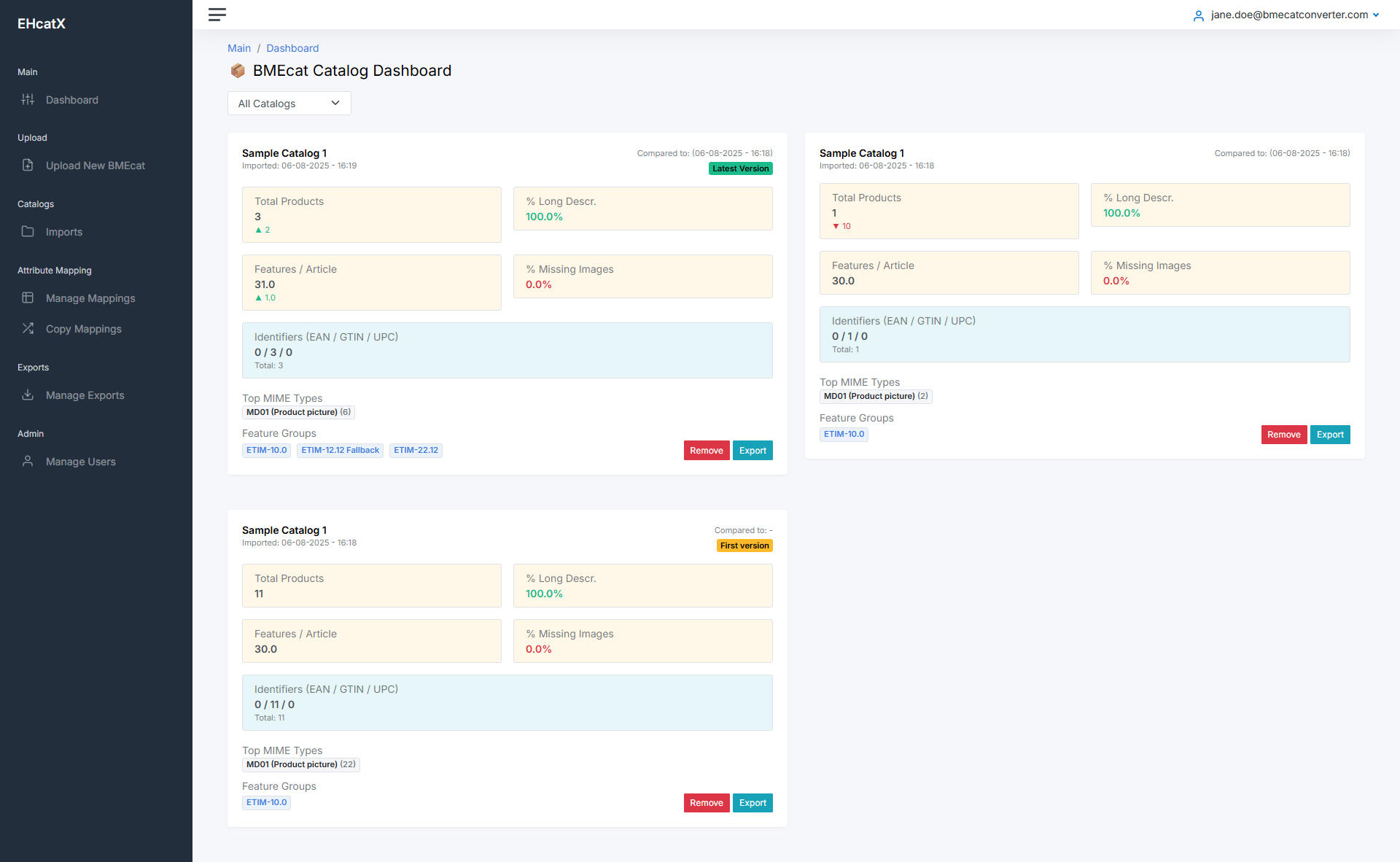
6. Analyze
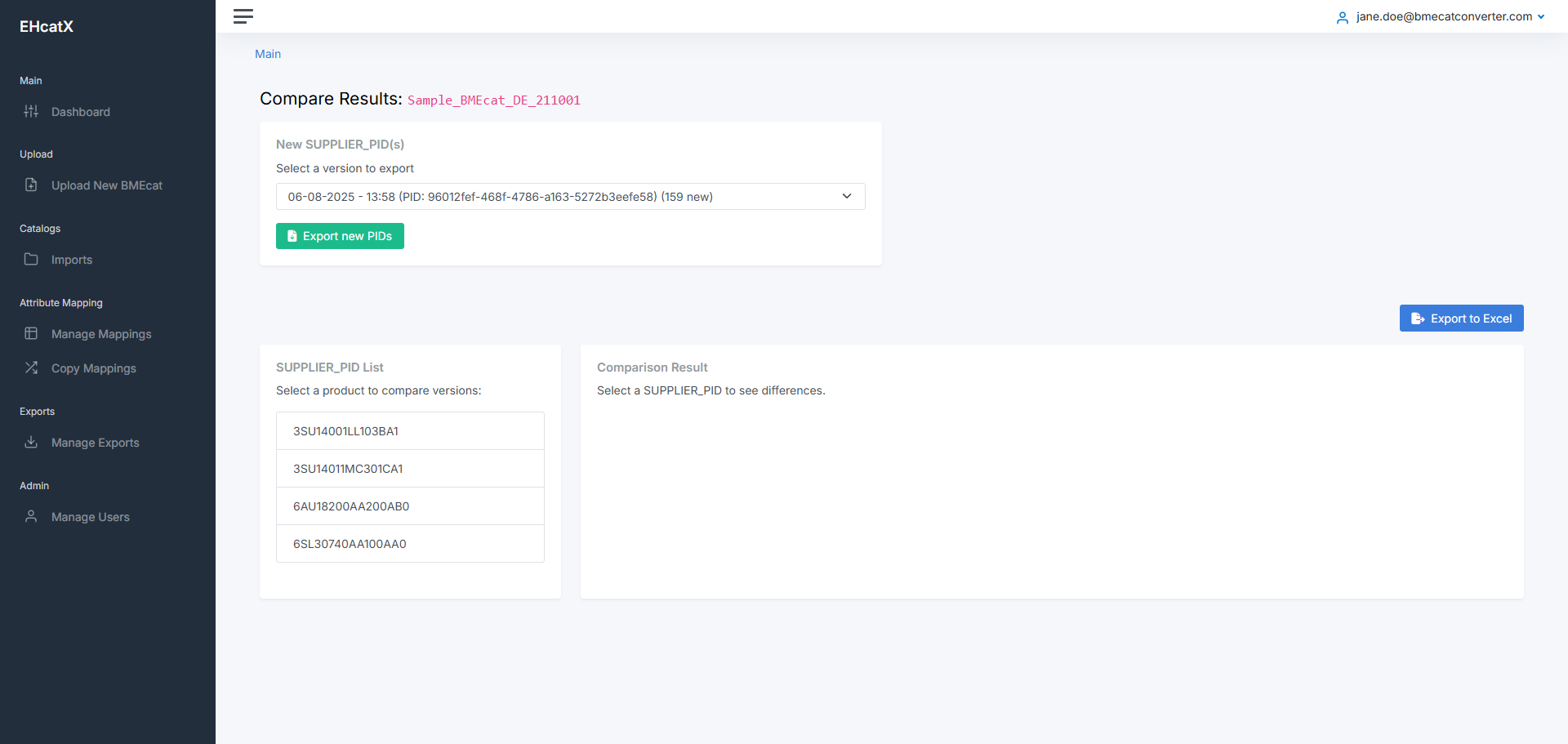
7. Compare
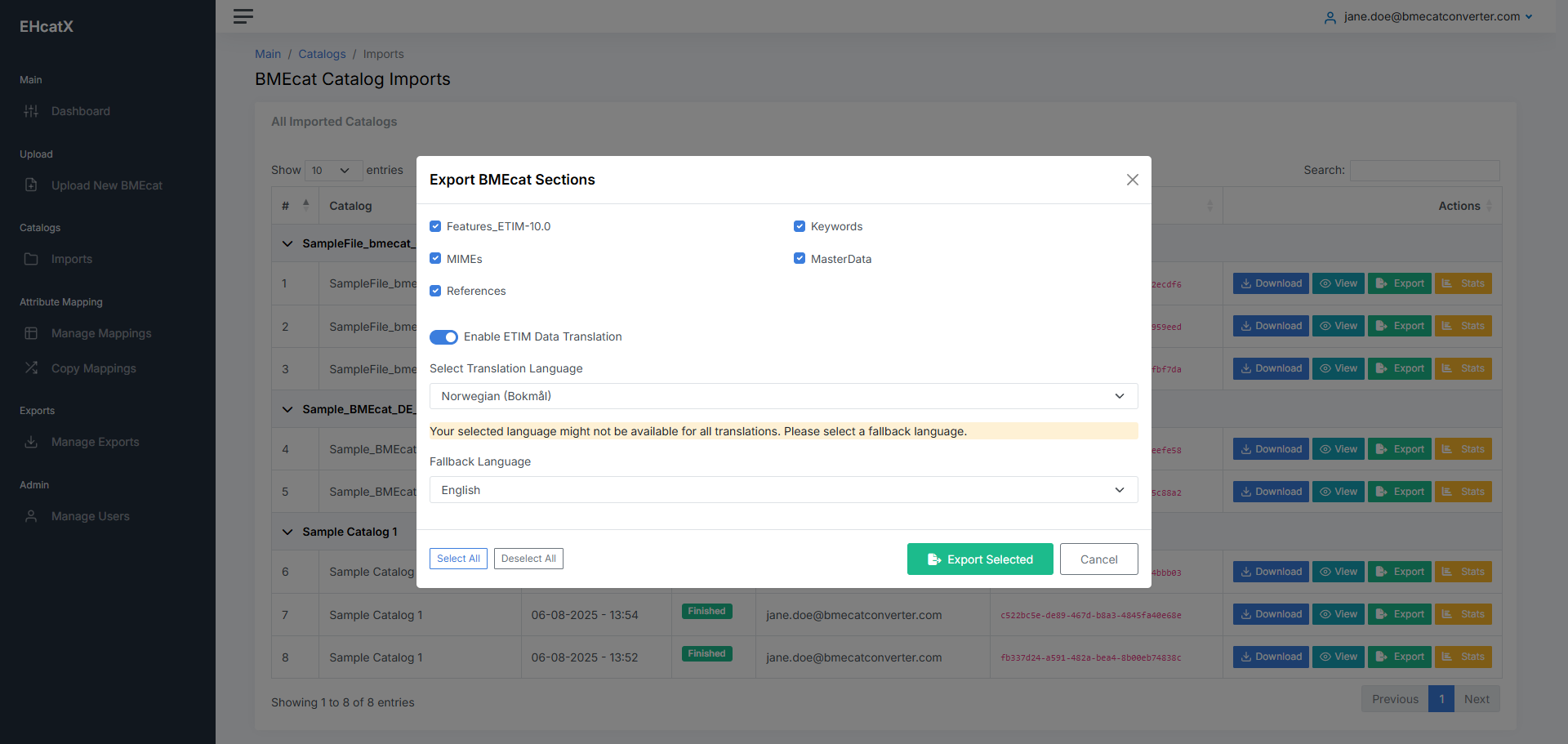
8. ETIM Export (optional)
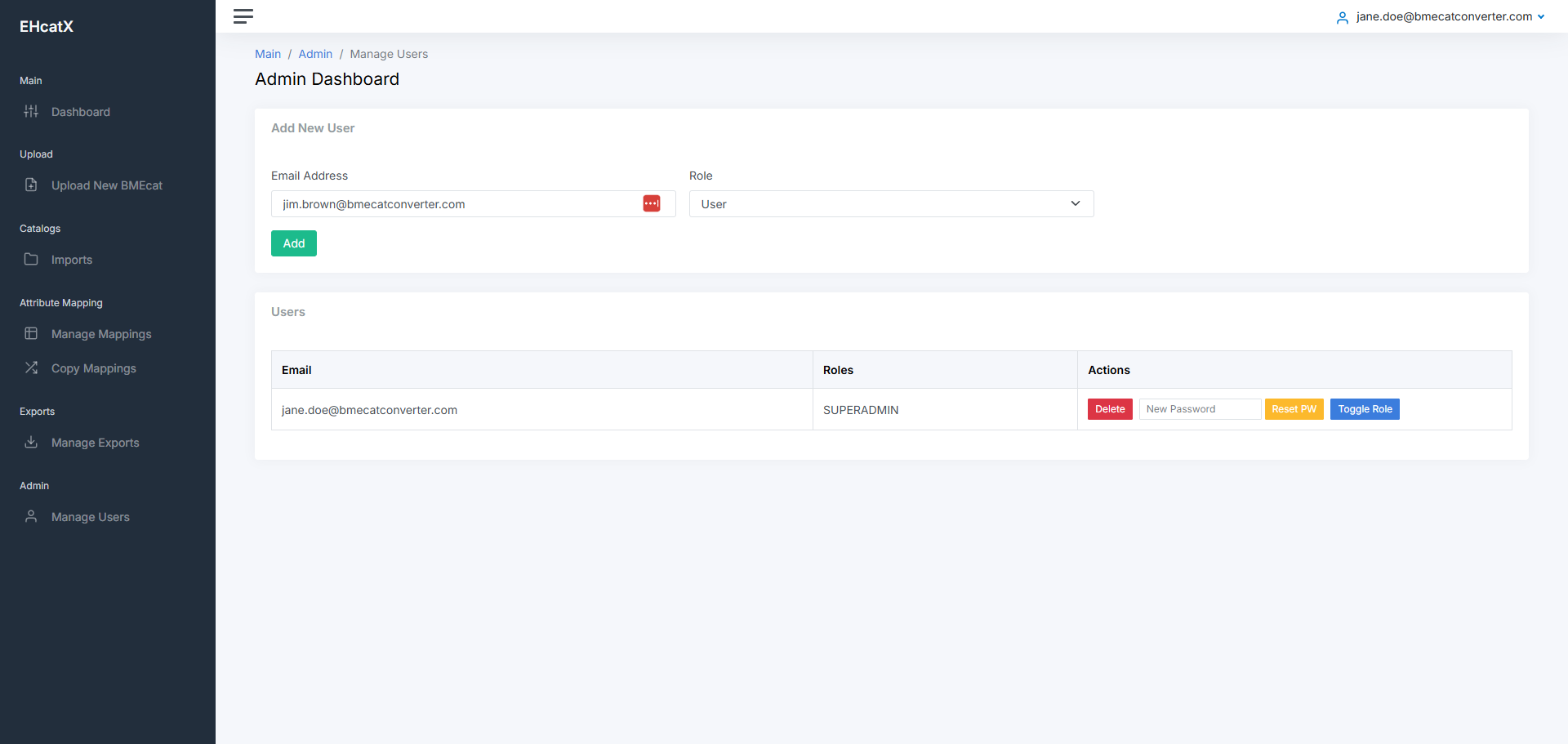
9. Admin
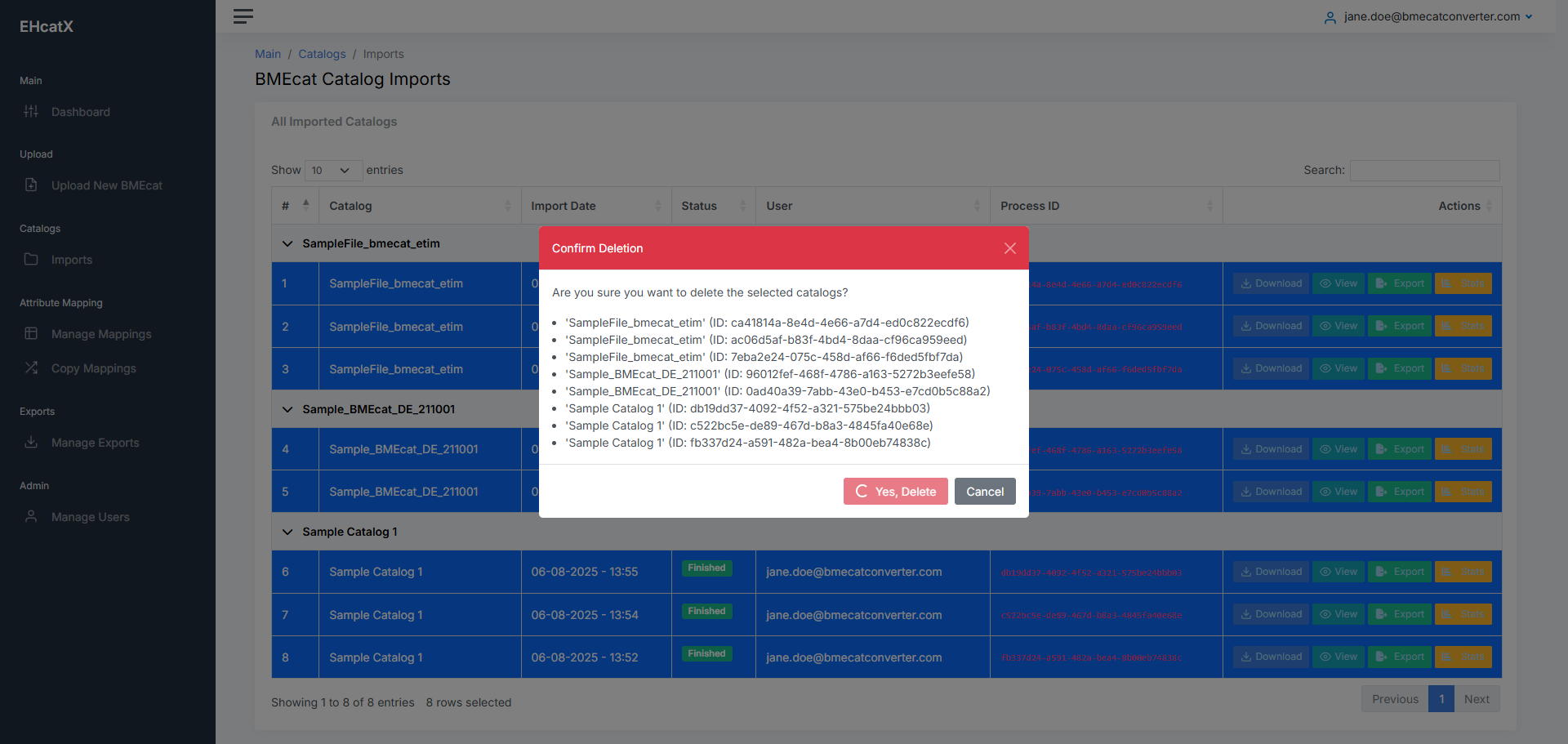
10. Clean Up
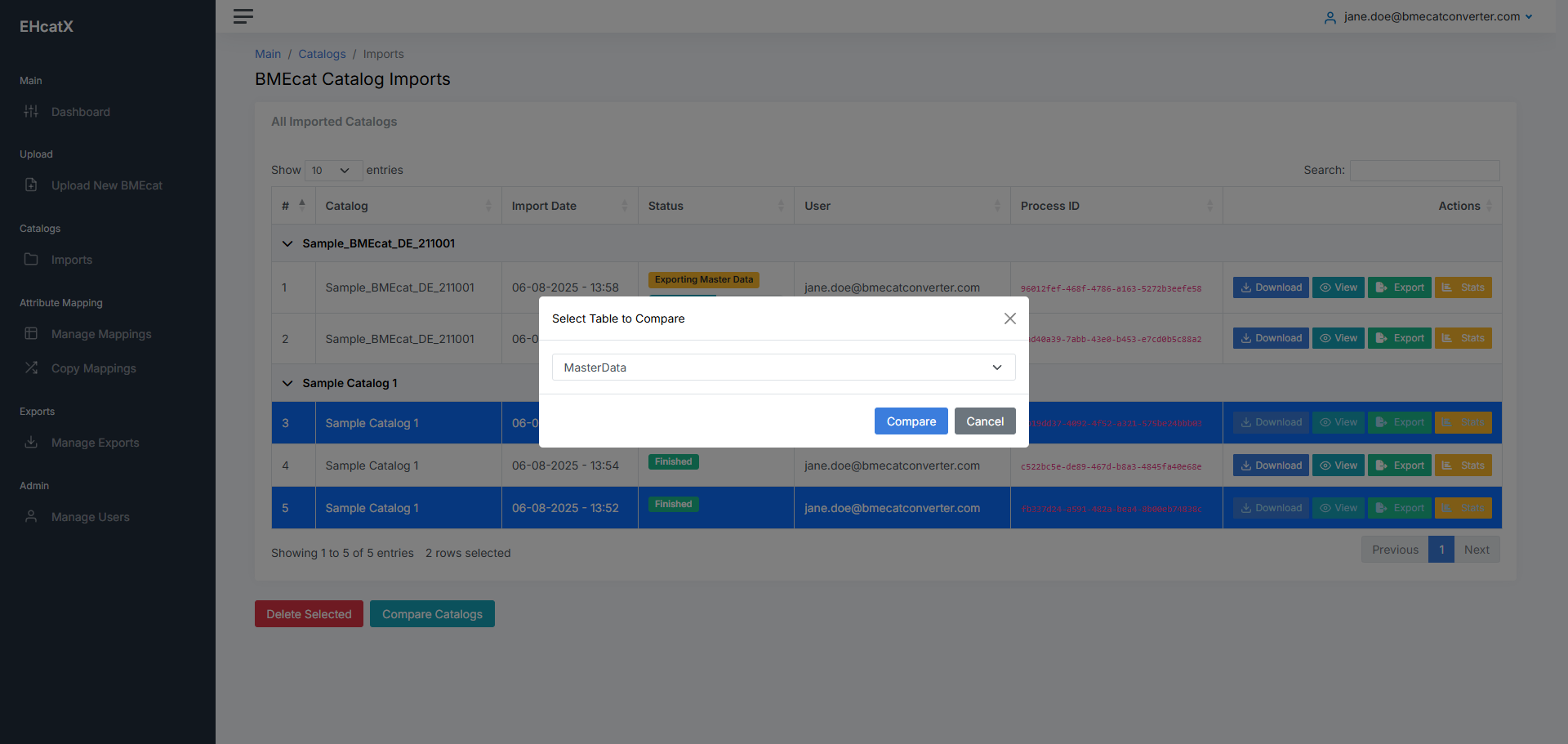
11. Compare from Imports
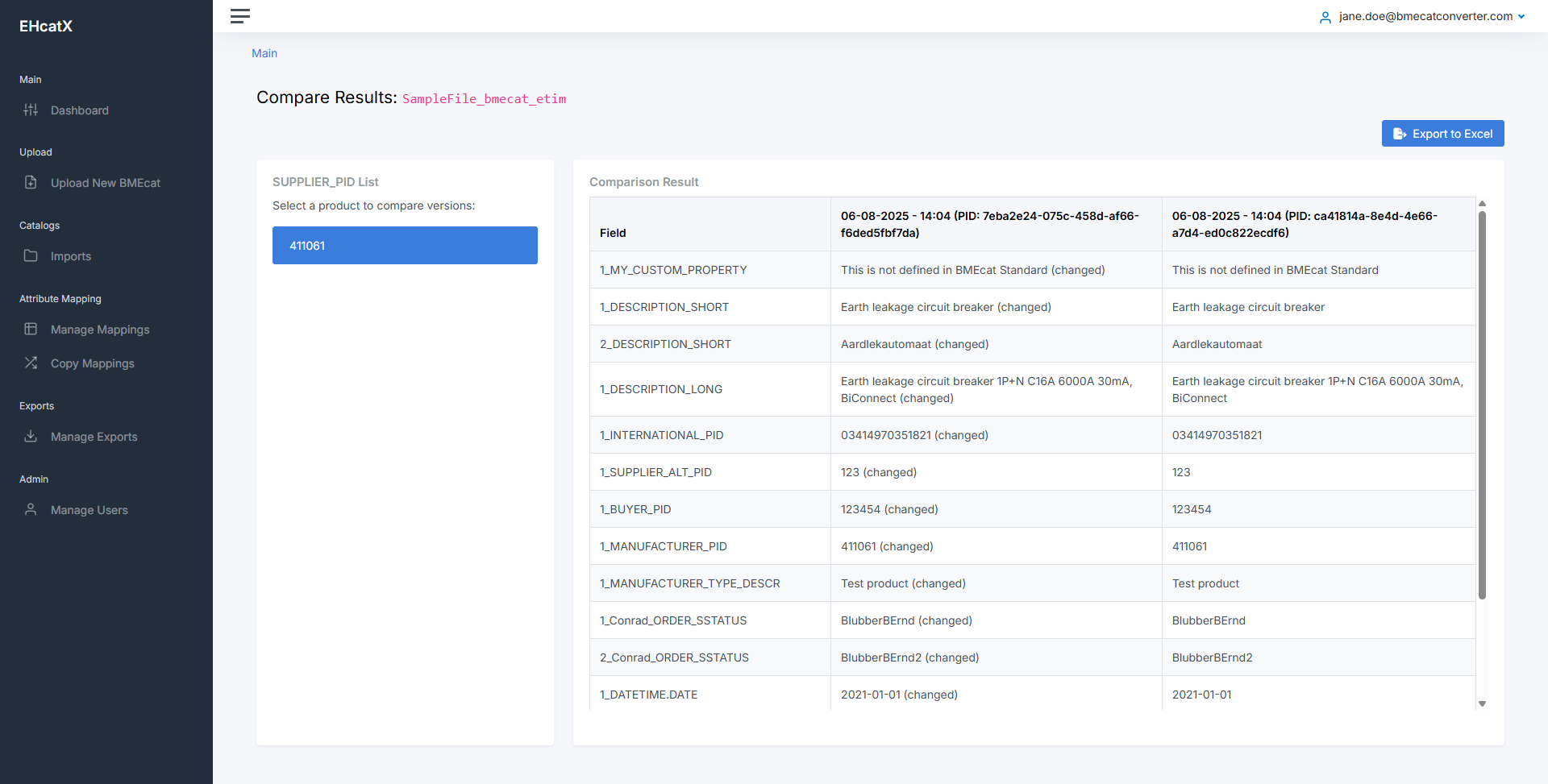
12. Compare Details
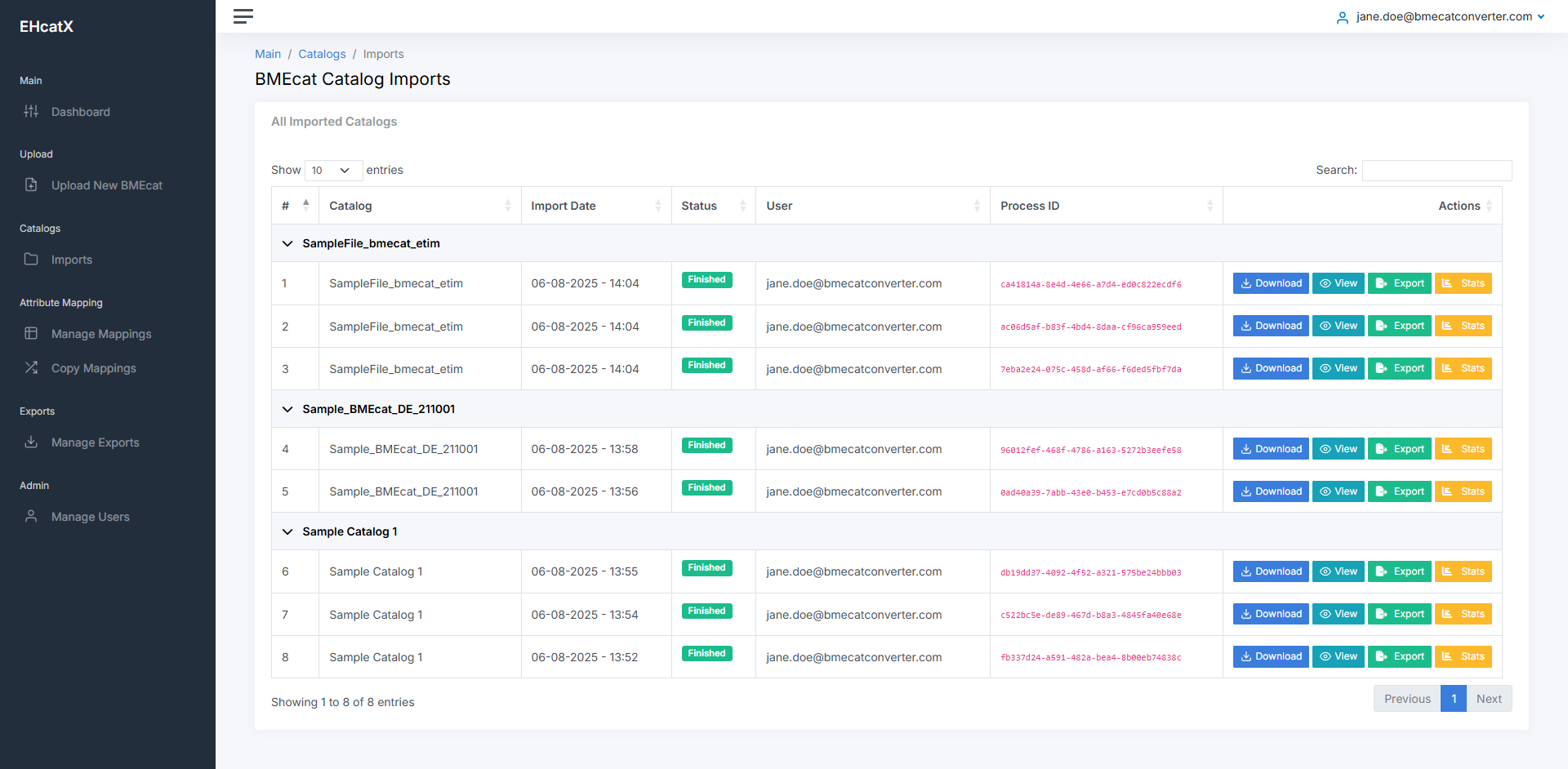
13. Advanced Preview
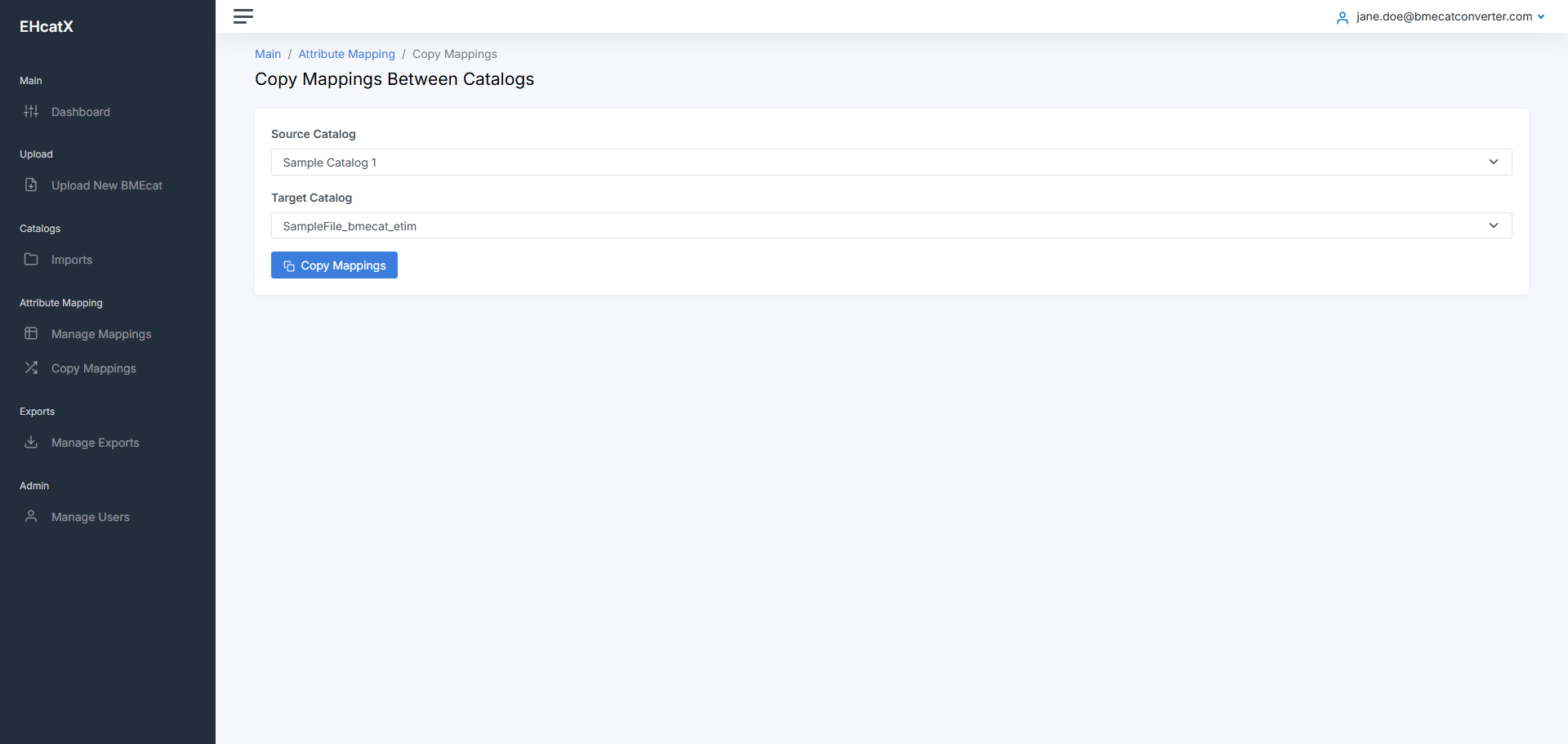
14. Copy Mapping
Top Features of Our Online BMEcat Export Platform
- All BMEcat versions (1.0 / 1.2 / 2005)
- Custom & partner‑specific tags
- Instant search & filtering
- Export by table or entire catalog
- Multilingual fields preserved
- Excel (XLSX) with flat columns
- Saved attribute mapping profiles
- Visual version comparison
- Change report export (XLSX)
- API access for automation
- GDPR‑compliant EU hosting
- Unlimited users
Plan Feature Comparison
| Feature | Starter | Standard | Professional | Advanced | Enterprise |
|---|---|---|---|---|---|
| Unlimited users | ✅ | ✅ | ✅ | ✅ | ✅ |
| Upload & convert | ✅ | ✅ | ✅ | ✅ | ✅ |
| All BMEcat versions | ✅ | ✅ | ✅ | ✅ | ✅ |
| Download XLSX | ✅ | ✅ | ✅ | ✅ | ✅ |
| Database storage | ❌ | ✅ | ✅ | ✅ | ✅ |
| Versioning (identical) | ❌ | ✅ | ✅ | ✅ | ✅ |
| Export sections | ❌ | ✅ | ✅ | ✅ | ✅ |
| Compare versions + Excel | ❌ | ❌ | ✅ | ✅ | ✅ |
| Custom attribute mapping | ❌ | ❌ | ✅ | ✅ | ✅ |
| HTML→Text conversion | ❌ | ❌ | ✅ | ✅ | ✅ |
| ETIM translator | ❌ | ❌ | ❌ | ✅ | ✅ |
| Delta analyzer dashboard | ❌ | ❌ | ❌ | ✅ | ✅ |
| API upload/export | ❌ | ❌ | ❌ | ❌ | ✅ |
| API global search | ❌ | ❌ | ❌ | ❌ | ✅ |
“We turned a complex BMEcat into an Excel model our team could actually use — in minutes.”
“The version comparison saved us days during catalog updates and audits.”
Security, privacy & hosting
- EU‑based hosting (DE/EU)
- Encryption in transit & at rest
- Daily encrypted backups
- GDPR compliant
- Isolated customer databases
- Role‑based access
- Audit logs
- Optional SLAs
- Support in EN/DE
FAQ
Do you create BMEcat catalogs?
No. EHcatX focuses on converting existing BMEcat files into Excel.
Which versions do you support?
BMEcat 1.0, 1.2 and 2005 — including custom extensions and partner-specific fields.
How large can my catalog be?
Excel is limited to ~1.04M rows per sheet. Split very large exports where needed.
Can I automate conversions?
Yes. Use our API to upload catalogs and retrieve Excel exports automatically.
Ready to convert your BMEcat to Excel?
Upload a sample catalog and see the results in minutes.